Tracking Intervals
Tracking Interval | Credits Per Min |
2 min | 1 credit per 12 min |
5 min | 1 credit per 30 min |
10 min [Default] | 1 credit per 1 hr |
30 min | 1 credit per 3 hrs |
60 min | 1 credit per 6 hrs |
**To adjust your tracking intervals, navigate to the stick tab from the main menu and press the drop-down arrow next to tracking interval: 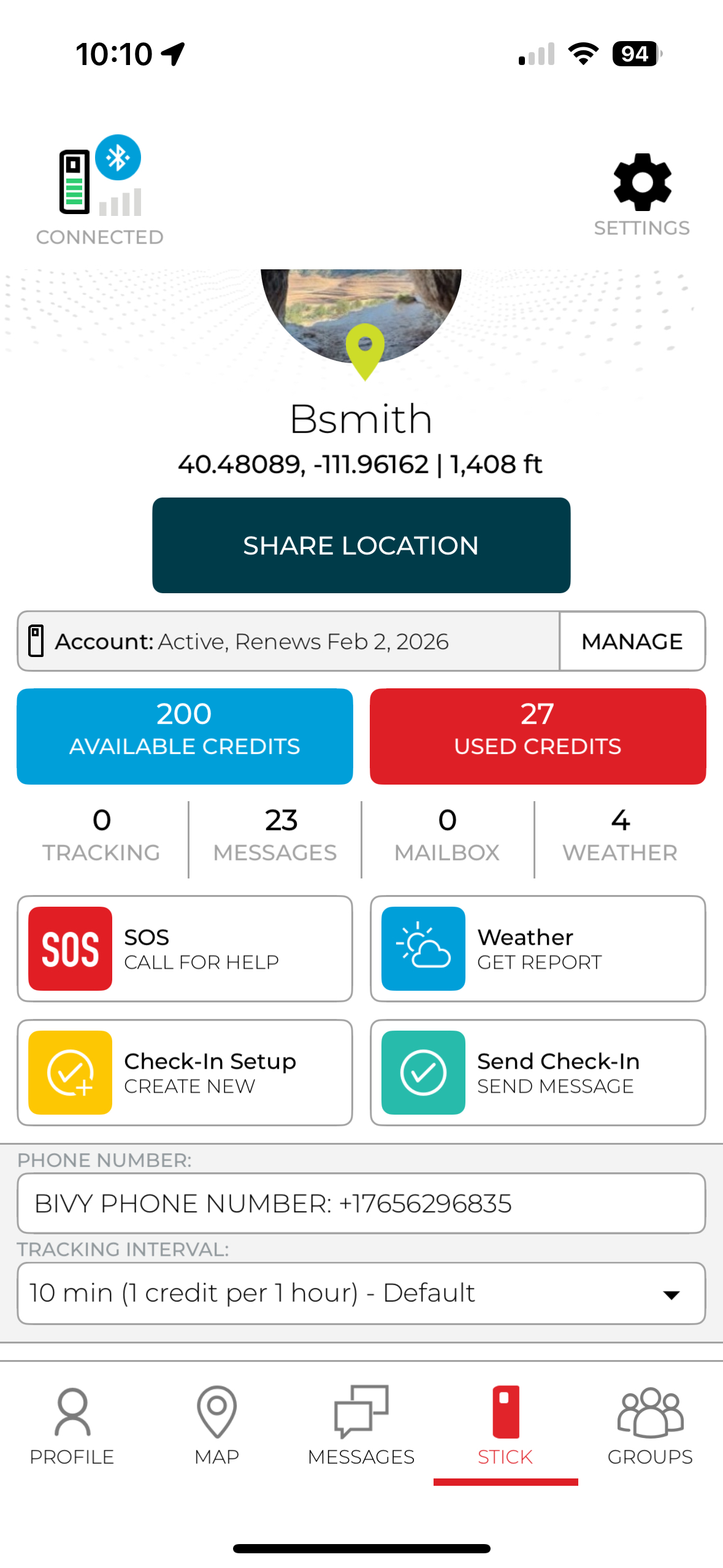 Tracking interval screenshot
Tracking interval screenshot
Related Articles
Tracking Overview
Here are 3 different ways to track and record your path. 1. Track using the Bivy App with no Bivy Stick- Use this method when you're in areas with reliable cell service and want to record your tracks for future reference and see stats, etc. This will ...How to Track and Share Location with Friends and Family
1. Open the Bivy App and choose “Stick” from the bottom menu, then connect your Bivy Stick. 2. Tap on the “Share Location” button. 3. Type the names of the recipients you want to share your track with and press send. This will send them a private URL ...Location Sharing in a Group
As long as you are in a group, your Location will be shared with other members of the group at regular intervals, unless you joined via email or text invite. If you are in service, it will be updated every minute. If you are out of service, your ...Bivy Stick Lights and Their Meanings
Status blinking Yellow= Means a message is trying to send to the satellite. When it quits blinking yellow then all messages have been sent. Status blinking Green= You've received a message and need to make sure you are connected to the device via ...What Is the Battery Life?
Approximately 100 hours Tracking 24/7 will be more like 80 hours